Every Word Matters
Word Order Matters (video): The particular sequence of terms you put into your query can shift the meaning (and the results) quite a bit. If you are not seeing the results you want change the order.
Searches are bot case sensitive
Punctuation is generally ignored
Google Recognizes State and Other Abbreviations
FL, GA, US, etc.
Search using words as you would use them in your genealogy data.
Use birth, death, burial and NOT birthday, died or funeral
“OK Google” voice search may provide you answers to a spoken sentence but for your genealogy searches only use the words that you are looking for.
Instead of: how many years old was Walter George Wood when he died
Search for: Walter George Wood age at death
Use Search Operators
Note that Google changed some of their operator in the last year so what you were using may not work now.
How to use symbols as operators
+ Search for Google+ pages or blood types
Examples: +Chrome or AB+
@ Find social tags
Example: @agoogler
$ Find prices
Example: nikon $400
# Find popular hashtags for trending topics
Example: #throwbackthursday
Site: to search a specific website
Example: calendar site:cfgs.org
– (dash or minus sign) When you use a dash before a word or site, it excludes sites with that info from your results. This is useful for words with multiple meanings, like Jaguar the car brand and jaguar the animal.
Examples: jaguar speed -car or pandas -site:wikipedia.org
” ” (quotes) When you put a word or phrase in quotes, the results will only include pages with the same words in the same order as the ones inside the quotes. Only use this if you’re looking for an exact word or phrase, otherwise you’ll exclude many helpful results by mistake.
Example: “imagine all the people”
* (asterisk) Add an asterisk as a placeholder for any unknown or wildcard terms. .
Example: “a * saved is a * earned”
.. (two dots) Separate numbers by placing two periods without spacesbetween them to see results that contain numbers in a range.
Example: camera $50..$100 site:canon.com
Genealogy Examples
OR: Walter George Wood Iowa or Florida
– (dash or minus sign): Walter George Wood Iowa – Florida
Remove a word or words: In the case of the city name where there may be other cities with the same name in another states, us the – to eliminate the states you do not want.
Springfield MO – OH
Clifford Wood DC –WA
Mix and Match:
“Clifford R Wood” OR “Wood, Clifford R”
.. Numeric Range Search
This allows you to search for a date range
US Presidents 1960..2000
George Crandall 1850..1860
* – Place holder for an unknown word
Google Search Alert
Google will allow you to create a search that will continue to work without further input from you. By creating a Google Alert, you can get email notifications any time Google finds new results on a topic that interests you. For example, you could get updates about a surname you are researching, product you like, find out when people post something about you on the web, or keep up with news stories.
To create an alert
- Visit Google Alerts.
- In the “Create an alert about” box, enter the words you want to get email notifications for.
- Click Show options to say how often you get alerts, what types of results you want to get, and more.
- Click Create Alert.
- Once your alert is set up, you’ll start getting emails any time we find new search results for your keywords.
You can also create an alert by clicking the + next to any of the suggested topics on the Google Alerts page.
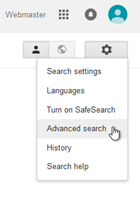
A basic Google search can be quick and often broadly effective, but will not always find everything you need. Effective research should use a number of search tools, to cover material not retrieved by a basic Google search. Using the advanced functions of Google will get you more specific search results so you don’t have to look through irrelevant results, and may find specifically relevant information that otherwise may not be available.
To assist you, Google provides a form that you can utilize to search using many of the operators and features mentioned above. With Advance Search you can narrow down search results for complex searches by using the Advanced Search page and without having to memorize the various operator and how to use them. For example, you can provide options in the spelling or name or datas, include or exclude specific site, search sites in a specific language or region, find sites updated in the last 24 hours or images that are in black and white and spedifiy specific file types you are looking for.
You can reach Advanced Search by clicking the heading for this paragraph above, or while performing a search click on the “gear” on the right side of the search page and then on Advanced Search (see screen shot on the left).
Note that other search engines may not use the same conventions as Google and may respond differently.
For More Information on Google Searches Also See:
Genealogy: Google helpful, quick reference guide for genealogists by Barry J. Ewell’s Genealogy by Barry Blog
New and Must-Have Google Tips for Genealogy with Lisa Louise Cooke on YouTube
Check out the Cheat Sheets that are available
Lisa Louise Cooke’s new book The Genealogist’s Google Toolbox Second Edition $24.95.
Lisa Louise Cooke’s New and Must-Have Google Tips for Genealogy (Webinar-on-CD) from Legacy Family Tree Webinars $9.95 plus shipping
